Software Robots Relieve Your Customer Inquiry Management – How RPA Works (Part 5)
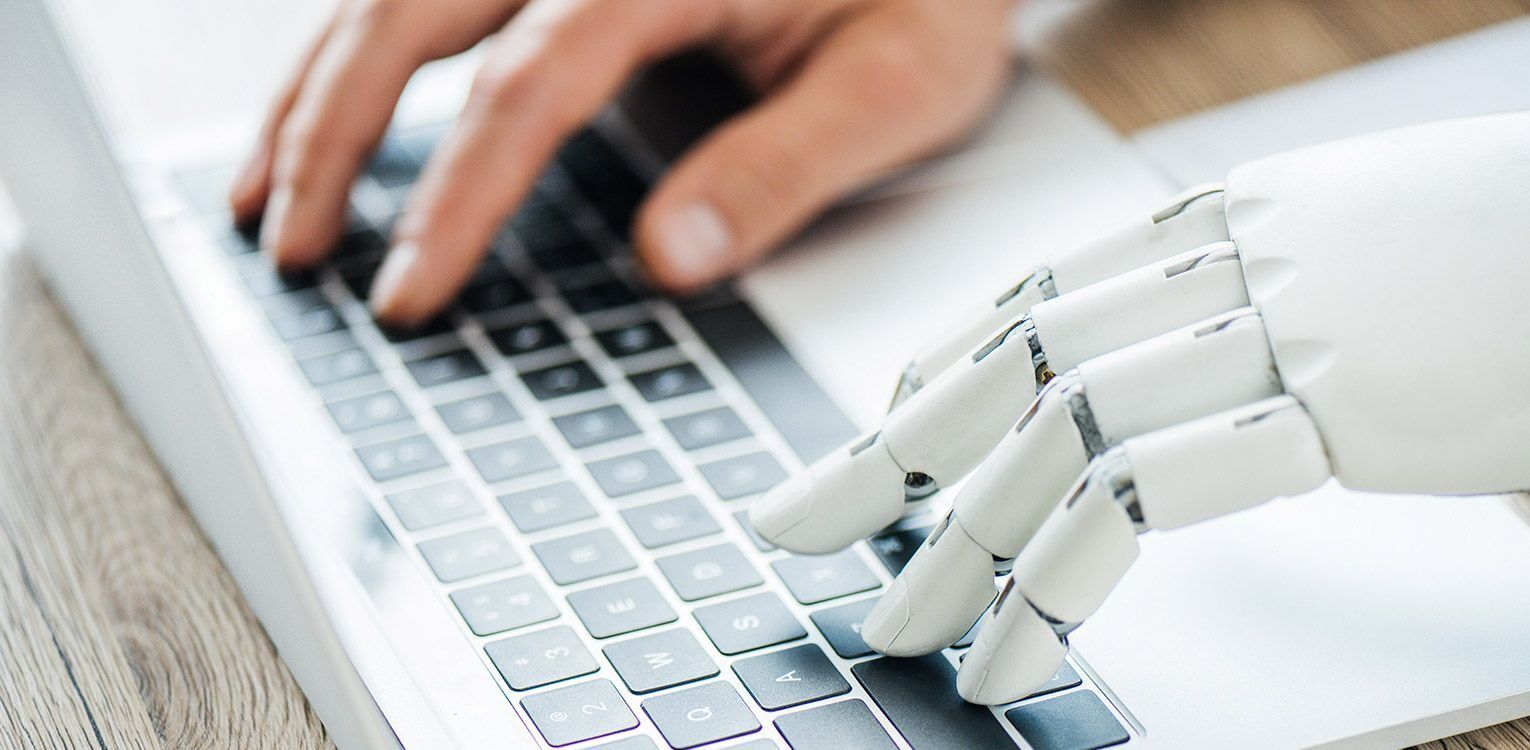
(4 min read)
In the fifth part of our Intelligent Enterprise blog series, we explain which preconfigured RPA scenarios SAP already delivers for SAP S/4HANA and other solutions, how you can use them to automate business processes, and what added value this technology creates for your company.
SAP intelligent Robotic Process Automation (iRPA): An Overview
RPA bots are generally small software programs for automating repetitive processes that are traditionally performed by humans. The interest in RPA bots has increased massively in recent years and goes hand in hand with the trend to «keep the core system stable» (process automation without changing the core systems) on the one hand and the trend to «be flexible and automate everything» on the other hand.
Typical tasks that can be performed by RPA bots:
- Extract data from various sources, e.g. Excel, PDF, external applications, websites, third-party applications, and enter it into a financial system (keyword: workaround for native integration)
- Download different reports, merge them and store them on a common drive (keyword: multiple systems)
- Log into various SAP instances, collect requisitions, and distribute to appropriate teams (keyword: high volume)
- Check ticket/email inbox at a shared service center and forward to additional AI bots for classification (keyword: manual and repetitive)
The SAP iRPA solution basically consists of three components:
- Design Studio: high-end development environment for demanding tasks and developers (cloud or on-premise)
- Cloud Factory: a low/no-code development environment and cloud orchestration/monitoring tool
- Desktop Agent: local tool to launch the bots
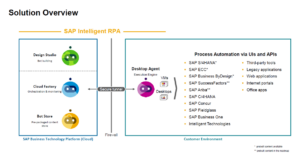
The SAP iRPA bots can automate the processes either via the user interface or via the interfaces in the background (APIs). The second approach ensures that the bots continue to run even if the user interface has changed.
There are two types of bot execution. In the «unattended» mode, the bots work in the background and autonomously or under human supervision (analogous to a system job). In the «attended» mode, the bots are started manually by humans.
The benefits of the SAP iRPA solution are obvious. The pre-configured packages for various scenarios save implementation costs and accelerate project start-up. The low/no-code development environment also enables citizen developers or employees from the business departments without programming experience to create the bots.
Business process automation using RPA bots can save a lot of time and therefore costs. It also reduces the number of manual tasks and the number of human errors.
SAP iRPA Store and Best Practices
On the one hand, the SAP iRPA Store offers the possibility to find out about preconfigured packages. On the other hand, the packages can be imported and activated directly in the Cloud Factory development environment.
The Store already contains more than 300 preconfigured scenarios, around 70 of which are designed for automating SAP S/4HANA processes. In addition, development libraries (SDK) for Microsoft applications such as Excel, Word, PowerPoint and Outlook, as well as for Adobe PDF documents, can be downloaded into the development environment.
In part, the packages are provided with a best practices number. This establishes the reference to the SAP Best Practice Explorer, which provides further information on the integration of the iRPA scenarios into the SAP S/4HANA world.
Example: Create Customer Inquiries Automatically in SAP S/4HANA
Here is an example of how an iRPA bot works. Let’s take the preconfigured package „Create Sales Inqiry (4BR)“ for the automated creation of customer inquiries in SAP S/4HANA.

In addition to the description, the package contains test and configuration instructions as well as an Excel template for storing the customer request data. After importing into the Cloud Factory, this scenario can be activated there without further adjustment and assigned to the relevant users. Replication to the user PCs takes place automatically.
The «Create customer inquiries» scenario offers two options for execution. On the one hand, the bot can read the Excel file with customer inquiry data from the user’s local file directory and upload it to the SAP S/4HANA system. Alternatively, the bot can look for a corresponding email in the user’s Outlook mailbox, open the email and the excel file, and then upload them to the SAP S/4HANA system. Additionally, it informs the user via email about the created S/4 customer request including document number.
.

This allows standard customer inquiries that are repeatedly sent by the customer in a predefined format to be automatically created in the supplier’s SAP S/4HANA system.
It is worth standardizing customer inquiry management and then automating it using SAP iRPA: Internal sales staff are relieved of standard routines and can attend to more demanding tasks.
Are You Interested in Knowing More?
Take a look at our blog series «Your Path to the Intelligent Enterprise»:
- Part 1: Your Path to the Intelligent Enterprise: Intelligent Technologies in SAP S/4HANA
- Part 2: Intelligent Technologies as Integral Part of SAP S/4HANA
- Part 3: Conversational AI: Chatting and Speaking with the SAP S/4HANA System
- Part 4: Machine Learning: Predicting Delivery Date Delays in SAP S/4HANA with Embedded AI
- Part 5: Software Robots Relieve Your Customer Inquiry Management – How RPA Works.